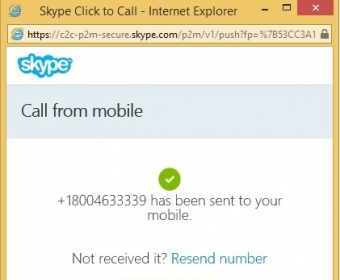
Skype Click to Call is a simple browser add-on that enhances the functionality of Skype, the popular VoIP application. This neat, small yet very handy add-on will automatically detect phone numbers in the web pages you are visiting, highlight these numbers and let you call them using Skype in a very easy and convenient manner: directly from the browser, without having to copy them from there, open Skype and then paste them in its main window.
One of the most important advantages offered by Skype Click to Call is the fact that it is compatible with all the three major browsers in the world: Mozilla Firefox, Internet Explorer and Google Chrome. During its installation it allows you to choose for which ones of these browsers you want it to be enabled.
Skype Click to Call is extremely simple. Its only available settings let you toggle between enabling and disabling the phone number highlighting, change the country code or simply uninstall the add-on. Even if it’s very simple, it can come in handy in countless situations. It makes it possible to go from browsing the Internet to calling a phone number in mere seconds.
Last but not least, Skype Click to Call is free. As you can see, there’s no reason not to install this browser add-on too, especially if you are an avid Skype user.
Comments (9)